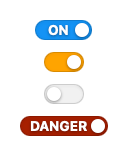
Love it or hate it, the Xojo IDE uses an iOS style switch control in the inspector. If you hate it, you're probably reading the wrong page. But if you love it, you can now use a better control in your own projects.
This control is not the same as the one built into the Xojo IDE. It is a completely new control built from scratch, with additional features.
Feature highlights
- Supports HiDPI, dark mode, and 64-bit applications.
- Supports On, Off, and Indeterminate states.
- Will never flicker on Windows.
- Animated by default, can be disabled by a boolean property.
- Each half of the switch allows custom captions and colors.
- Allow the control to automatically control its width based on captions, or manually specify a desired width.
- Align left, right, or center.
- Fully self-contained, no images to include in your project. Only requires the Artisan Kit module, which is included.
- Open source at GitHub.
Current Version
- Last updated January 6th, 2021.
- Requires Xojo 2019r2 or newer.
- 64-bit supported.
- Supports only Xojo Desktop projects.