We've had our new site online for a little over a month now and since then, we've been listening to user feedback and rolled out some new updates for the site. Some of which you'll notice, others are under the hood. (Those under-the-hood ones are very useful, but I won't speak of them here.)
New Store Sidebar
The store has two new boxes on the right, a more detailed shopping cart and an "Upgrade & Renewal Assistant". The new shopping cart panel is nothing special, but does give you quick access to any saved orders you may have. The renewal assistant, however, is very useful. While it was not overly difficult (in my opinion) to find the renewal and enter your key, this little box makes it much simpler. If you have your key on hand, enter it and the site will show you exactly which products you're eligible for. It'll also show you license keys that are expiring in the next 60 days, or have expired (and not renewed, of course).
This means you now have 4 different ways to renew:
- Click "Renew" next to your license key when looking at your license key list.
- Click "Renew" next to your license key in the renewal assistant.
- Enter your license key to see a list of eligible products.
- Find the product in our store and enter the license key when asked.
That's twice the the options we had available yesterday.
New Account Settings
The account section of our website was missing something basic - a way to change your password without using the "Forgot Password" link on the login page. There is now an account settings page (in your account, of course) where you can change your password as well as some other options.
We also have a new section where you can edit the names associated with your Priority Support plans. It's not much, but more of a "why not" feature.
User Experience Tweaks
We've received lots of good feedback about the website, though users still seem to have some trouble logging in. So we've made some tweaks to the signup and forgot password pages to try to make things a little more clear. You can now request a password reset using your e-mail address as well as your username, in case you don't know your username. The actual page when you change your password will tell you your username. It seems people are not setting a username when asked, and leaving it the default - then forgetting what it was. So we made it so you have to explicitly type a username when signing up. Sometimes the little things go a long way, so here's hoping.
Our dropdown menus on the site have impressed a number of users, but one of the more frequent requests has been to speed them up - so we did exactly that. I must agree, I think they're much better. There has also been a few reports of the translucency failing pretty badly on some PCs, even on IE7. While we've been unable to reproduce the issues, the translucency was pretty useless so we ditched it. I bet you won't even notice.
Responses to credit card failures have also been improved significantly. When a credit card would fail in the past, we'd pipe the output from the bank directly to the user. Ug, this was a stupid mistake on my part. It was lazy. The new messages are not only more clear, but offer possible solutions to the problem.
Our site also is more explicit about the fact that it won't work on Internet Explorer 6 and lower.