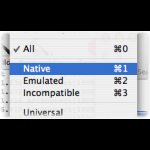Using only two small screenshots, today I'll show two very useful features and one "why the hell not" feature of ArchDetect 2.
Macros
Macros are one of those "Duh, why did't it do that before" features that really make ArchDetect sing. Simply select the "Native" item, and ArchDetect automatically selects both Universal and Intel filters on Intel Macs or Universal and PPC filters on PowerPC Macs. Similar features for the Emulated and Incompatible Macros.
Combo-Filtering
Combo-Filtering allows you to select any number of filters. ArchDetect will filter using an "OR" operation, so selecting Universal and Intel will show you anything that is either Universal, or Intel-Only. Selecting the All item automatically deselects everything else, and selecting everything automatically switches to All. It's very intelligent and works exactly as you'd expect.
68k Scanning
Some users have actually requested this. Some users still need to use Classic for a few apps, so before upgrading to an Intel Mac, they wish ArchDetect would tell them which apps will no longer work at all. Although most users won't need this feature, it's not very difficult to add, so we've done it. Thankfully, ArchDetect is smart enough not to run this scan unless it needs to. For example, it won't run this scan on anything that is a bundle, which is most Applications these days. If it is not a bundle, ArchDetect won't bother running the Universal scan, because that's impossible. So this additional scan really won't slow down ArchDetect at all. Especially not after all of the other optimizations I've already made.