I decided to upgrade my launch-day iPhone to a new white 32GB 3GS. The upgrade went pretty smoothly, and the features are nice. This article is part review, part nightmare.
Not having a 3G, I don't know how much of this is new to the iPhone, or just new to me. I'm guessing most of it is new to me. The speaker volume is significantly better. The whole device feels nice in your hand, screen is very smooth. The lock button is too depressed, harder to find and push. The upgrade went flawless, it was activated in a couple minutes, I got home and synced it from my backup and good as new.
Voice Control is seriously sub-par. Dialing works well, but playing music never works. I say "play music by Chemical Brothers" it repeats "playing music by York" - wtf? I have never got it to play the music I've asked for.
Launching apps and generally using the phone is noticeably faster. Compass does not seem very precise. The camera is outstanding. Overall, I'm impressed.
Now for the bad. We were giving my original iPhone to my wife until we can swing the cash to get her a 3GS as well. She is upgrading from a very nice Sony Ericsson S500i. I was under the impression this would require AT&T assistance. Upon bringing it in, we were told to just plug it into iTunes like I did on launch day.
We did that. After wiping it, it presented her with the typical setup steps. After all was done, it retained my phone number (not hers) and never provisioned the SIM card. In fact, her phone was still usable. That's when I realized it never asked us for that info. Hmmm....
Upon looking around online, the solution is to put her SIM in the iPhone. Odd, I was [incorrectly] under the impression the iPhone used specially shaped SIM cards to prevent this sort of thing. Upon doing so, I wiped it again and we got the screens necessary to add the data plan and transfer her number. Fantastic.
Her voicemail didn't work though. We hit the button, it calls some line and claims she don't have a voicemail box. After struggling for a while, I found an AT&T support article which says to hold 1 on the keypad until voicemail is called, setup a password and greeting, then hang up. In a few moments, a dialog is presented asking for that password. After all this, visual voicemail was working.
Lastly, her contacts got double-synced. One from her computer and one from MobileMe. Despite turning them both off, nothing would clear her contacts from the phone. The solution here is to remove the MobileMe account, then re-add it. Upon doing so, it'll ask if you want to merge the data already in the phone with the data on MobileMe. Choose yes, and it'll correctly nuke the extra records. Disable the contacts syncing in iTunes as well, unless you want the same thing to happen again. Why on Earth does iTunes now allow you to do this?
Overall, my upgrade was smooth. Her upgrade was 4 hours of frustration.