After reading about some trouble on the Hamachi forums, I decided to whip together something more than the how-to I wrote a few weeks ago. I have here a Mac OS X installer package which will install the files necessary to auto-start tuncfg, and give you a "Start Hamachi" application which you can add to your login items to automatically start Hamachi. You can find it in the /Applications/Utilities folder.
This is not an installer. You must have a working install of Hamachi in order for this to work.
The package is only lightly tested, comes with absolutely no warranty, and is not an official or sanctioned product of LogMeIn.
 |
| hamachistarter.zip ( 175.5 KB ) |