Here's a short list of some neat secrets about Feedback:
OpenSearch Support
If you use any OpenSearch enabled browser, such as Firefox or Internet Explorer, you can visit http://feedback.realsoftware.com/ and your search field will light up with the ability to search our Feedback database. If you add it as a permanent search provider, you'll be able to search Feedback from your browser. The results will still launch Feedback and display the results there, but it can be handy if you are on our forums or read the mailing lists using a webmail app.
iSeek Site
For the few and far between users of iSeek, I've prepared this search site that will allow you to search Feedback from your menubar.
Alternate Theme
Feedback uses three different themes to render its content. On the Mac, either Aqua or Graphite is used according to the user's system preferences, and on Windows & Linux, a more neutral theme is used. Currently, only the action bar is rendered differently, but that could change in the future.
You're not completely confined by your OS though. If you want to use the neutral theme on Mac, fire up terminal and type
defaults write com.realsoftware.feedback "Use Neutral Color Scheme" -bool YES
And reset it by using the same command, but replace YES for NO. On Windows and Linux, it's a little trickier. On Windows, you need to edit the registry. The path is HKEY_CURRENT_USER\Software\REALSoftware\Feedback and add a value for "Use Neutral Color Scheme" = 0 to enable Aqua.
Linux uses an XML file in ~/.realsoftware/Feedback/Preferences.xml which you can add a key to:
<element><key>Use Neutral Color Scheme</key><value type="8">0</value></element>