If you aren't a PC gamer, this post will not interest you.
A Brief Introduction
For the uninitiated, SLI is NVIDIA's solution for pairing two, three, or four video cards together to produce a kind of über card. At least in theory. AMD has a very similar technology called Crossfire. Though even a dual card setup will require a beefy rig however, demanding a power supply with enough juice to run each card and a cooling setup to move a ton of heat away. Plus, you need a motherboard with enough PCIe slots AND a reasonable number of PCIe lanes to distribute between those slots.
Needless to say, SLI was designed only for serious gamers.
Choosing The Right Hardware
Did you know that just because your motherboard may have enough slots for multiple video cards, it may not be optimal to use each slot? PCIe slots have a number of "lanes" to them, expressed usually by 16x, 8x, 4x or 1x. But it's not always the motherboard that determines the number of lanes available, it is the chipset. Most chipsets provide only sixteen lanes total, newer chipsets tend to offer thirty-two lanes. This means with a sixteen lane chipset and two PCIe slots, you've got a bottleneck somewhere. Fill a single slot, and it gets all sixteen lanes. Fill the second slot as well, and now each slot gets only eight lanes.
For video cards, this isn't a massive issue. A PCIe 2.0 video card will use ten to twelve lanes at full load. They'll happily operate at less though, with a cost in performance. So plugging in two video cards into two 8x slots will cost you a little performance, but not a ton. Usually not enough to replace the motherboard over.
The motherboard and processor combo I chose provides fourty lanes. The board has two PCIe 16x slots and a PCIe 8x slot. I've filled all three. The motherboard is an ASUS P9X79 and the processor an Intel i7-3820 (LGA2011 socket). This allows me to be sure each of the two video cards gets all the bandwidth they need, leaving enough lanes leftover for my OWC Accelsior.
Adding Performance
I've been running a single GTX 560 for a while now. It happily runs nearly everything I throw at it at 60 FPS on max settings. Except Battlefield 3, a game I spend enough time on to be called a cheater on a regular basis. I had planned from day one on getting a second card and going with an SLI setup. I can actually get plenty more on most games, but my monitor can't display more than 60 FPS, so why let the video card work harder for nothing? Anyway, around the end of August, that plan came to fruition, and I added a second GTX 560.
But much to my dismay, I couldn't see any real world performance gain. I could benchmark a gain, sure, but in the real world, the extra card didn't do anything for me. I couldn't even crank Battlefield up higher. And yes, I had configured everything correctly.
The problem was my choice in video card. I screwed up, it's my own fault. The GTX 560 has the best performance-per-dollar ratio of any card on the market. But most models - including the one I purchased - include 1GB of VRAM. For ninety percent of games, this is plenty. With the 560's GPU, a single 560 can already handle the upper limit of the game's visuals. Adding a second card couldn't push those games beyond their ceiling. But Battlefield 3, when set to Ultra, needs at least 1.2GB of VRAM but prefers 1.5GB. Battlefield wasn't bottlenecked by the 560's GPU, it was bottlenecked by the VRAM. Adding a second card did not solve that issue.
Heatwave
Remember how I mentioned even a dual card SLI setup needs powerful cooling? Well, I've got that. I use a Silverstone Raven 2. It has three 180mm fans at the bottom and they push a ton of air up through the top. My CPU is cooled by a Corsair H80. This processor idles at 29°C, full load at 42°C. Cooling is not an issue.
For the most part. While playing Borderlands 2 for extended periods of time - another game this SLI setup can handle with ease - I began to experience issues. After about five or six hours of continuous play, my USB 2.0 ports all shut down. Letting the computer reboot solved the problem, but it's pretty obvious this was a heat issue.
To reduce load, I capped the game's framerate at 30 FPS temporarily. After many more hours of stress, no issues.
The Kicker
For a little more experimenting, I pulled out one of the 560s and put in an old 8800GT. You can't SLI two different chipset cards, but you can use one for graphics and another for PhysX. That's exactly what I did, using the 8800GT as a dedicated PhysX card.
I fired up Borderlands 2 again, and played some more. I can once again achieve 60 FPS, producing noticeably less heat. Way less, to the point that even my wife could tell the difference.
The Conclusion
In short, I payed $200 for a worse experience. Don't bother putting mid range cards into SLI. Only worry about SLI if you want to do a 3D and/or triple-monitor setup. If you want to do those things, you pretty much need SLI, but you better have good water cooling and the cash to buy two (or three) 680s or 670s.
I'm in the process of swapping my new GTX 560 for a GTX 670 through EVGA's Step-Up program. Yes, it'll cost me even more money in the end, but I really want to crank Battlefield 3 up! I'd have preferred a card with 3GB of VRAM or more, but their Step-Up program does not offer any 600 series cards with more than 2GB of VRAM. So that'll have to do. A single 670 can perform just under dual 560s, while using much less power and heat. Plus, I can keep my 8800GT for PhysX, which is another performance boost in some games.