Some features include:
- Only animates values that have actually changed.
- No loss of precision due to animation execution time.
- Chain animations together.
- Add professional animations with as little as one line of code.
- Animate control geometry, sprites, scroll positions, values - or anything! Subclassing makes extending Animation Kit easy.
- Create your own cubic bezier timing functions.
- Animations are 100% asynchronous and will not block code execution.
Here's a simple block of code which changes a PushButton width to 100px over a quarter of a second.
Dim Task As New AnimationKit.MoveTask(PushButton1)
Task.DurationInSeconds = 0.25
Task.Width = 100
Task.Run
Or you could do it with the more verbose single-line variant:
PushButton1.Animate(New Xojo.Core.Rect(PushButton1.Left, PushButton1.Top, 100, PushButton1.Height), 0.25)
It's that simple.
Current Version
- Last updated June 13th, 2015.
- Requires Xojo 2015r1 or newer.
- 64-bit supported.
- Full support for Xojo Desktop projects, limited support for Xojo Web and Xojo iOS projects.